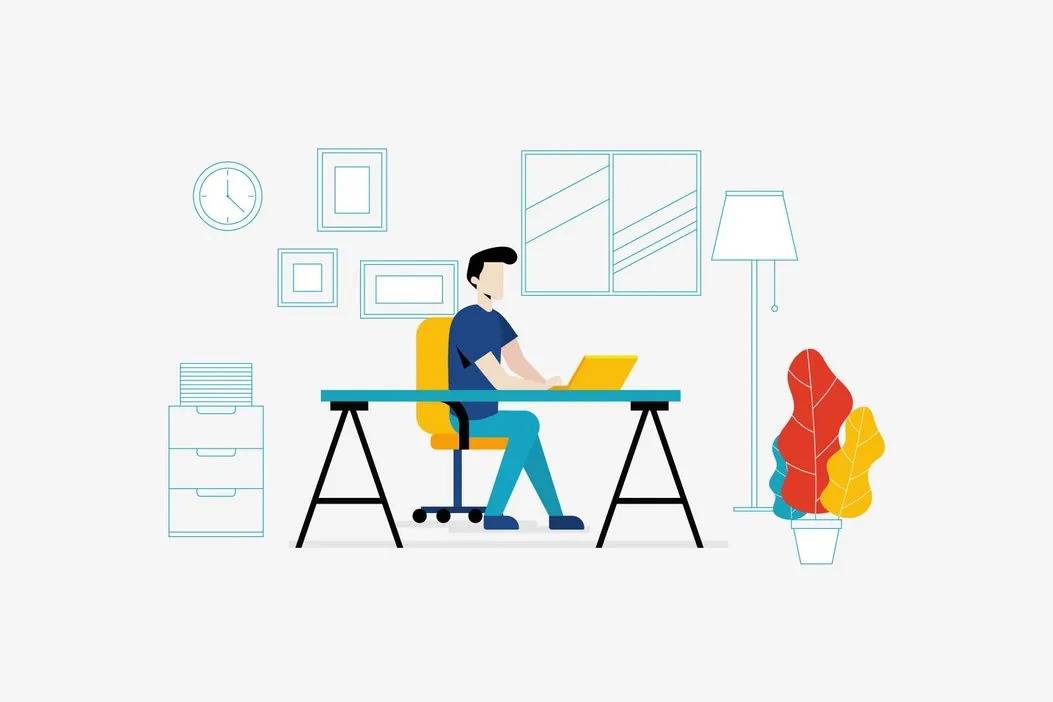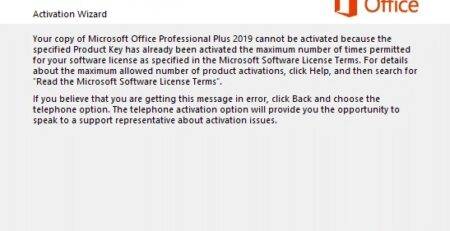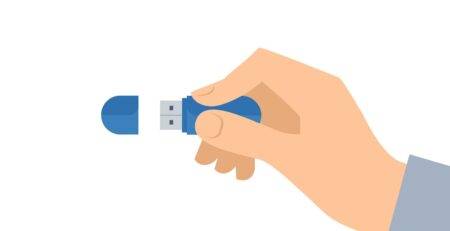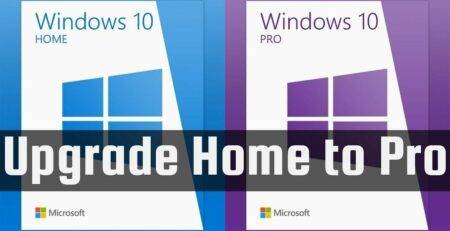How to Install Office 2021
Office 2021 is the latest productivity suite; the ultimate successor to Office 2019. Today, we are excited to announce that the latest office is available at our store.
Step 1 – Download and Install Office 2021 (Direct download link)
Step 2 – Buy a product key. You can get one from our store or any other stores that sell them.
Step 3 – Use the product key to install and activate!
If you have any questions you may reach us via the Live Chat or the contact form.