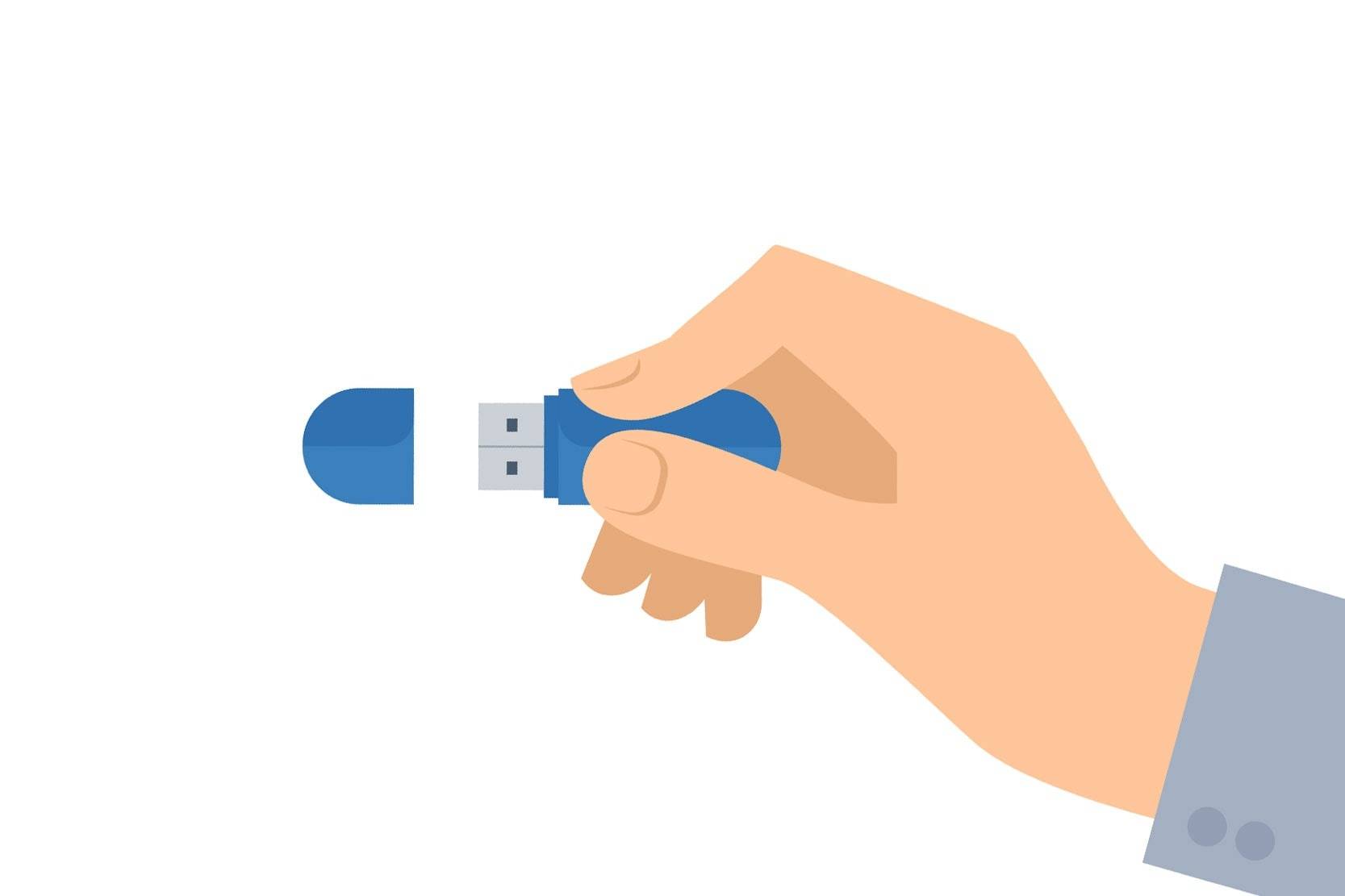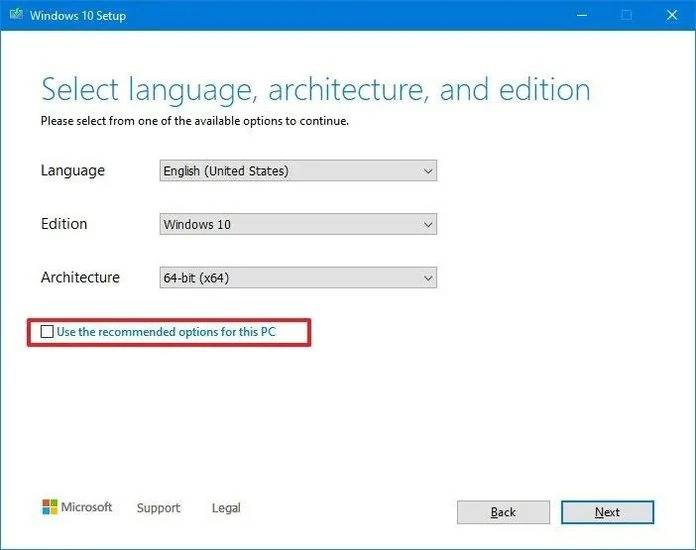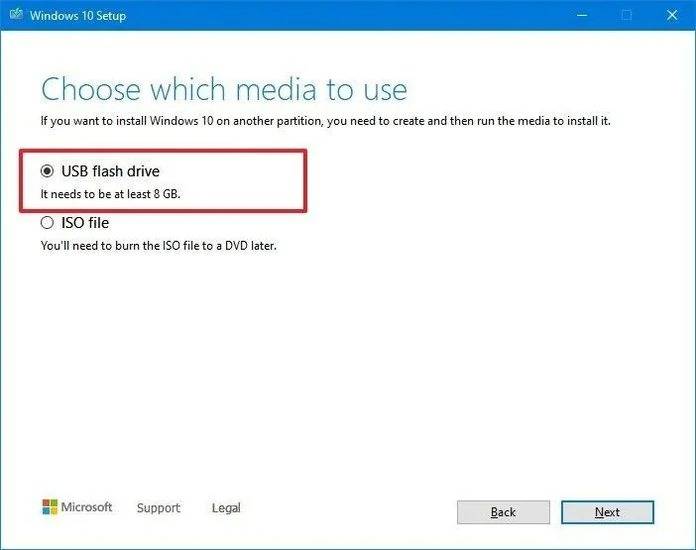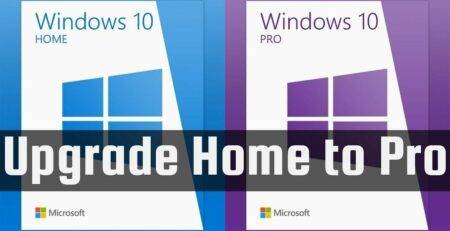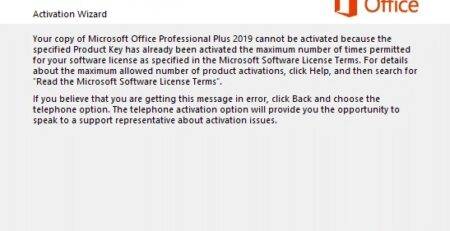Create Windows 10 Installer (USB Drive) Using Media Creation Tool
This is how you create a bootable Windows 10 Installer using Pen Drive or any other external Hard Drive. You can use this installer to Upgrade or Reformat your PC and legitimately install Windows 10.
Before we begin (Things to Prepare):
- 1 x USB Thumb Drive / External Disk / Pen Drive of at least 8GB in capacity.
- Go to Microsoft website to download the media creation tool.
Note : This process will erase the content of your pen-drive. Make sure that your pen-drive is empty and does not contain any important files.
Time needed: 25 minutes.
Creating Bootable Windows 10 Installer. Go to Microsoft website to download the media creation tool.
- Open Windows 10 Download Page
Get the installer directly from Microsoft website. Click on download tool now.
- Open MediaCreationToolxxxx.exe
Launch the file that you have just downloaded.
- Click on the Accept Button to agree the Microsoft terms and conditions.
- Create the Installation Media
Select ‘Create installation media (USB flash drive, DVD, or ISO file) for another PC‘
- Click Next
- Clear the Recommended Options (Optional)
This is optional, but the idea is to create an installer that will work on any PC not just the one that you are currently running.
- Select the desired language, edition, and architecture
Usually you want to have the 64-bit option which is the standard set up for modern PCs.
- Select the USB Drive Option
Tip : In this tutorial we are creating a bootable USB drive. You can use the ISO option if you have a CD burner and would like to insert the installation on a CD.
- Select Flash Drive
Select your desired Flash Drive. Click Next, and Click Finish.
Now, you have created your Windows 10 Installer, what you can do with this pen drive?
You can install a fresh copy of windows by booting it directly from BIOS. You can use it to upgrade any old PC, Upgrade Windows 7 to Windows 10 without requiring the old typical CD installation and more. If you are not sure about what you can do, please contact our customer support via email or the Live Chat.